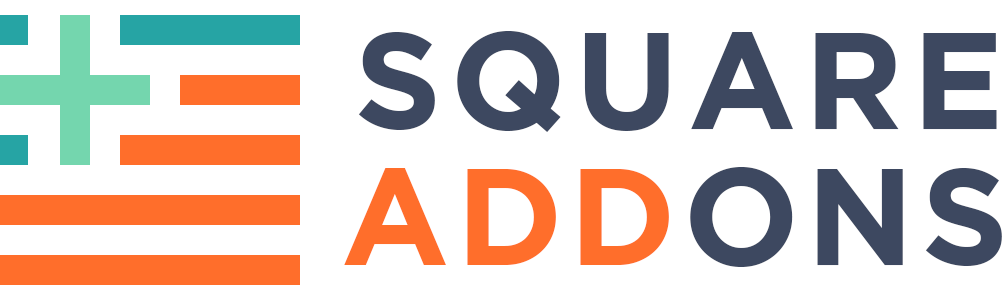Clickthrough link for the folder title.
Squarespace 7.1
Add a clickthrough link to the folders and remove the first menu item.
STEP ONE CODE INJECTION.
Add the code below to the Code Injection (HEADER SECTION) of the Squarespace editor by navigating to Settings>Advanced>Code Injection.
<link rel="stylesheet" href="https://hulo.dev/plugins/folder-title-link/folder-title-link.css">
STEP TWO CODE INJECTION.
Add the code below to the Code Injection (FOOTER SECTION) of the Squarespace editor by navigating to Settings>Advanced>Code Injection.
<script async src="https://hulo.dev/plugins/folder-title-link/folder-title-link.js"></script>
STEP THREE.
Create a folder in the Main Navigation section. The first item will be hidden and the folder title will be clickable.